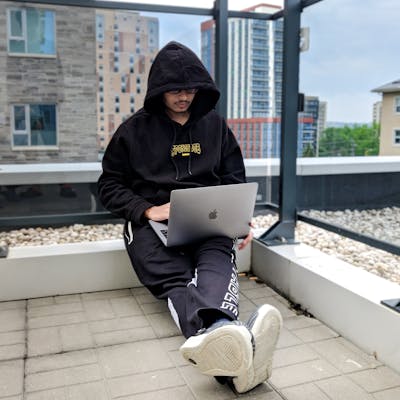Continuous Integration (CI) is a software development practice that involves frequently integrating code changes into a shared code repository and automatically building and testing the code to detect and fix integration errors as early as possible. CI helps teams reduce integration problems, improve code quality, and increase software delivery speed.
In this blog, we will look at how to set up a CI pipeline using Jenkins, Nexus, SonarQube, and Slack.
FLOW DIAGRAM
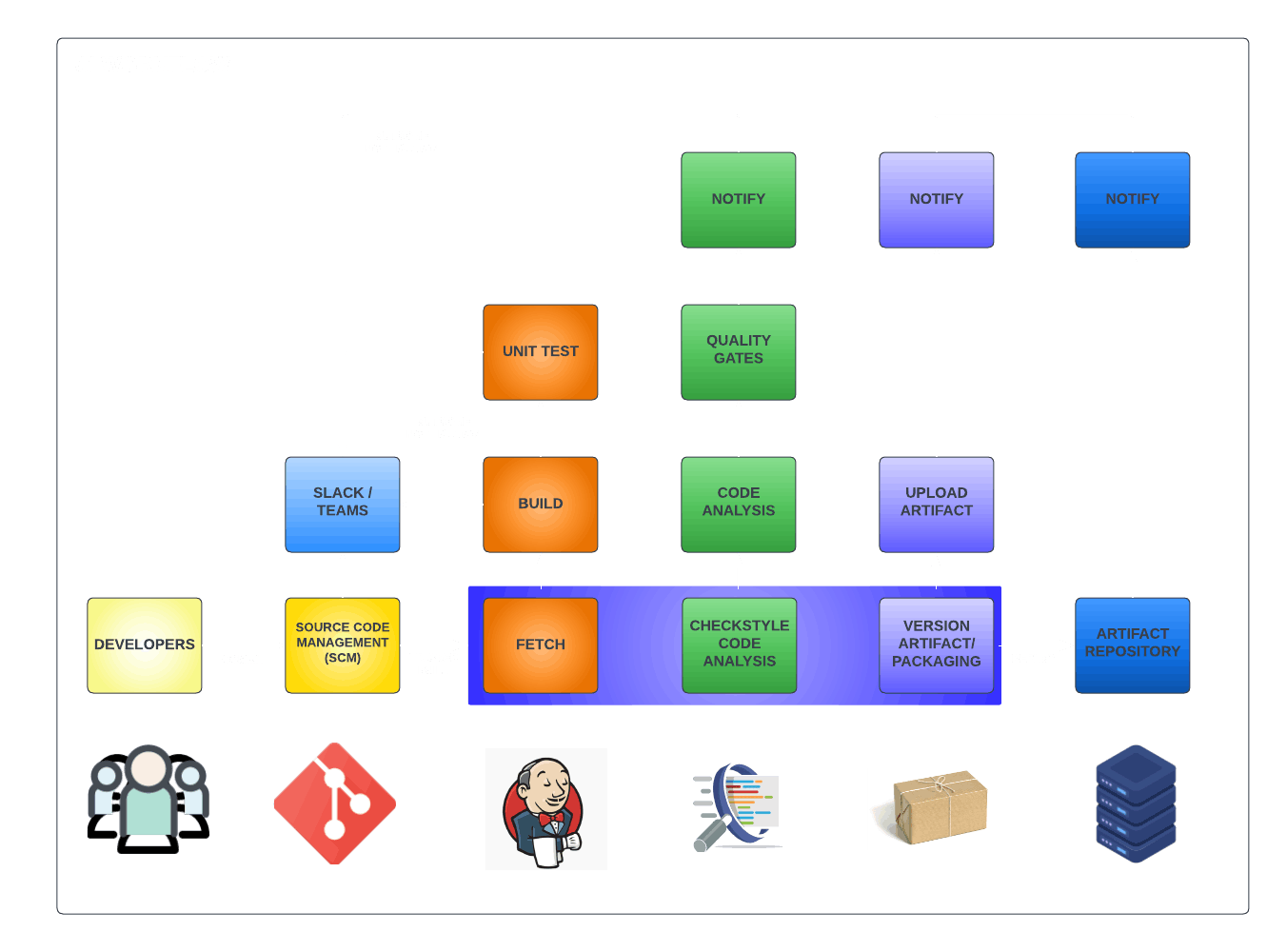
ARCHITECTURE DIAGRAM
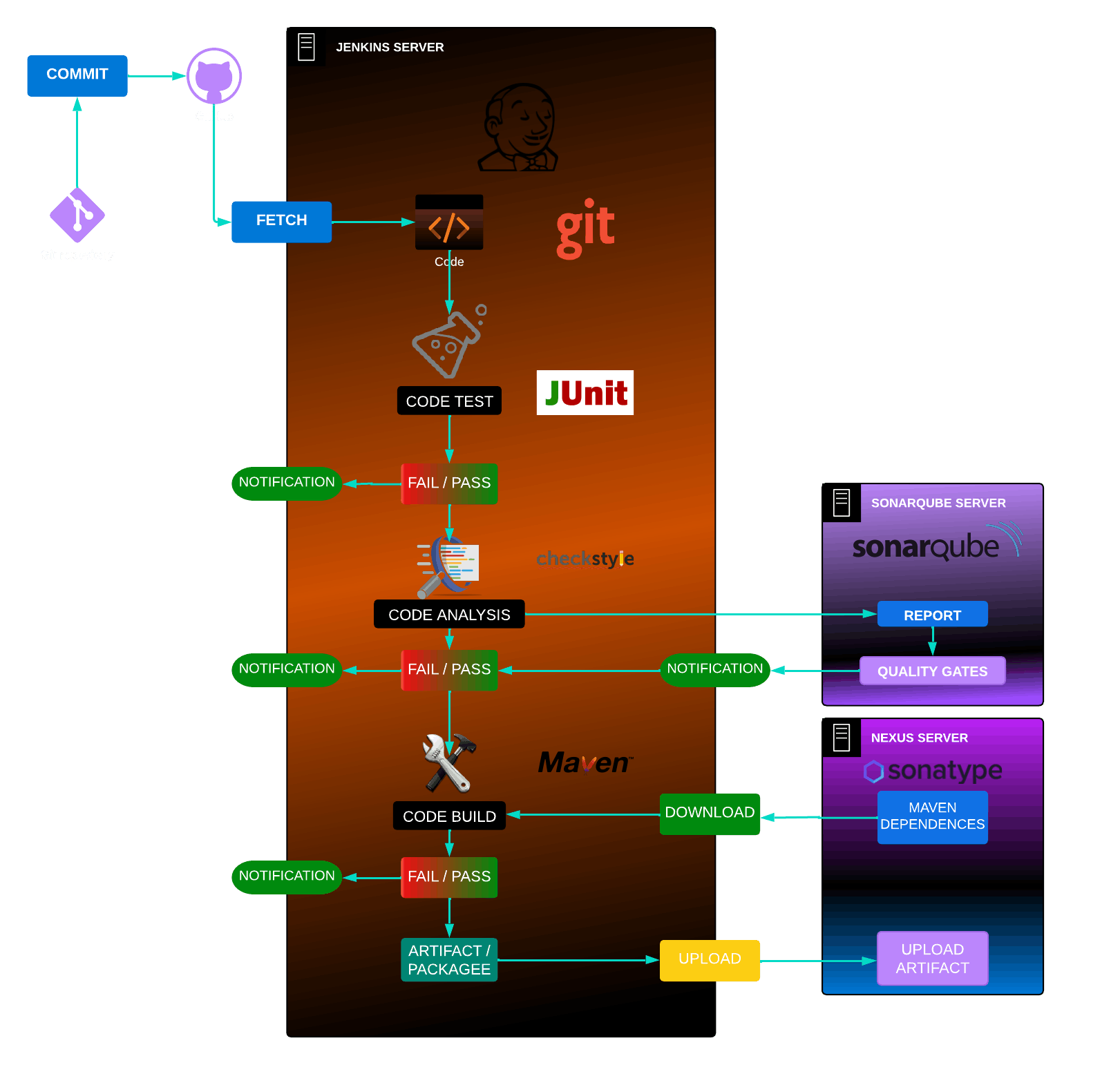

Jenkins
Jenkins is an open-source automation server that helps developers automate parts of the software development process. It is a popular choice for CI/CD pipelines as it provides hundreds of plugins to support building, deploying, and automating any project.
To set up Jenkins, follow these steps:
Install Jenkins on a server or host it in the cloud. Jenkins can be installed using the installer package or using a container runtime such as Docker.
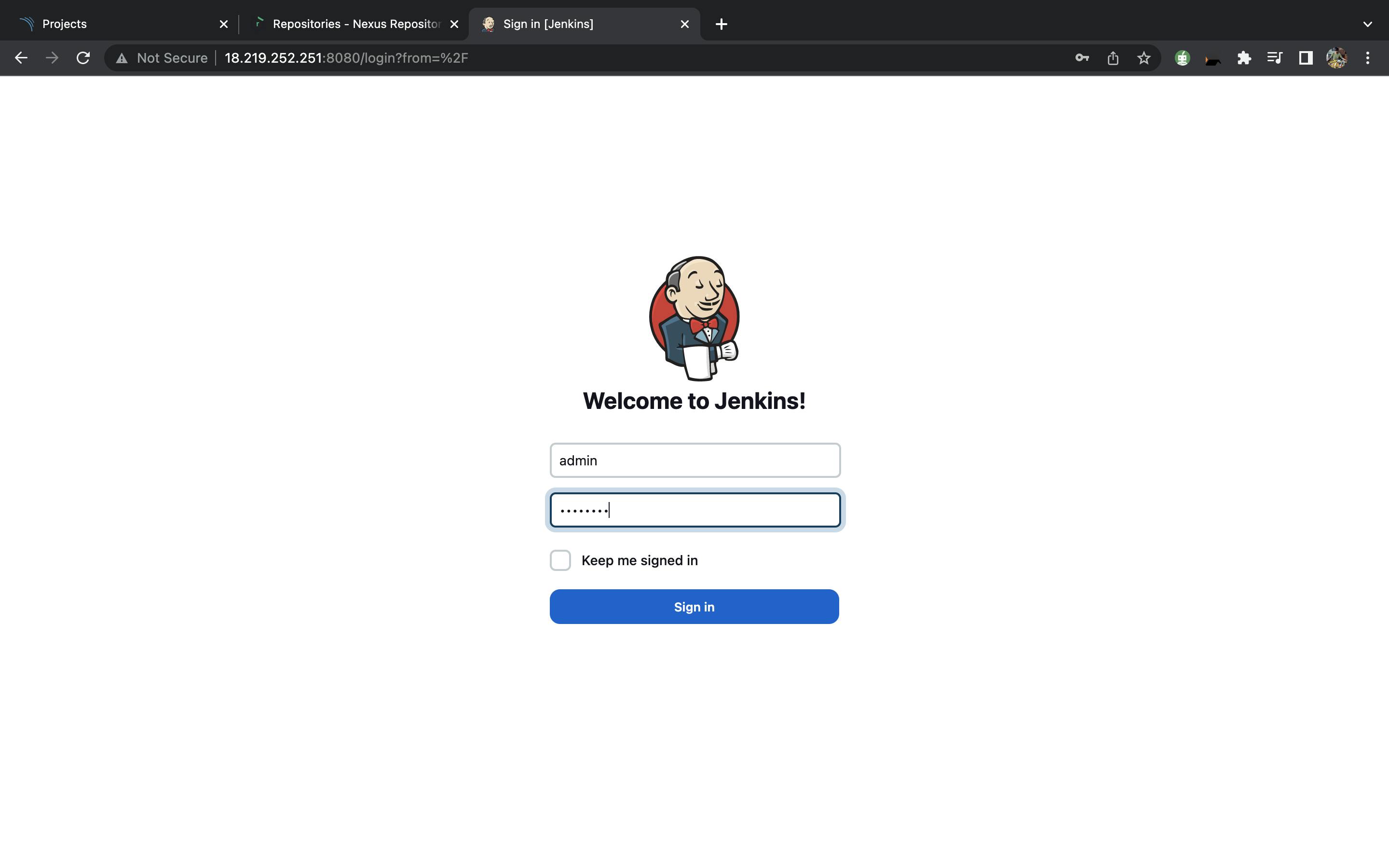
Configure Jenkins with the required plugins. Jenkins has hundreds of plugins to support building, deploying, and automating any project. Some common plugins used in CI pipelines include Git, Maven, and Docker. To install a plugin in Jenkins, go to the "Manage Jenkins" page and click on "Manage Plugins". From there, you can browse and install the required plugins.
Set up a Jenkins job to build and test the code. To create a Jenkins job, go to the "New Item" page and choose the type of job you want to create. For example, if you are building a Java project using Maven, you can create a "Maven Project" job. In the job configuration, specify the Git repository URL and the build commands. For example, you can specify "mvn clean install" as the build command to build and test the code.
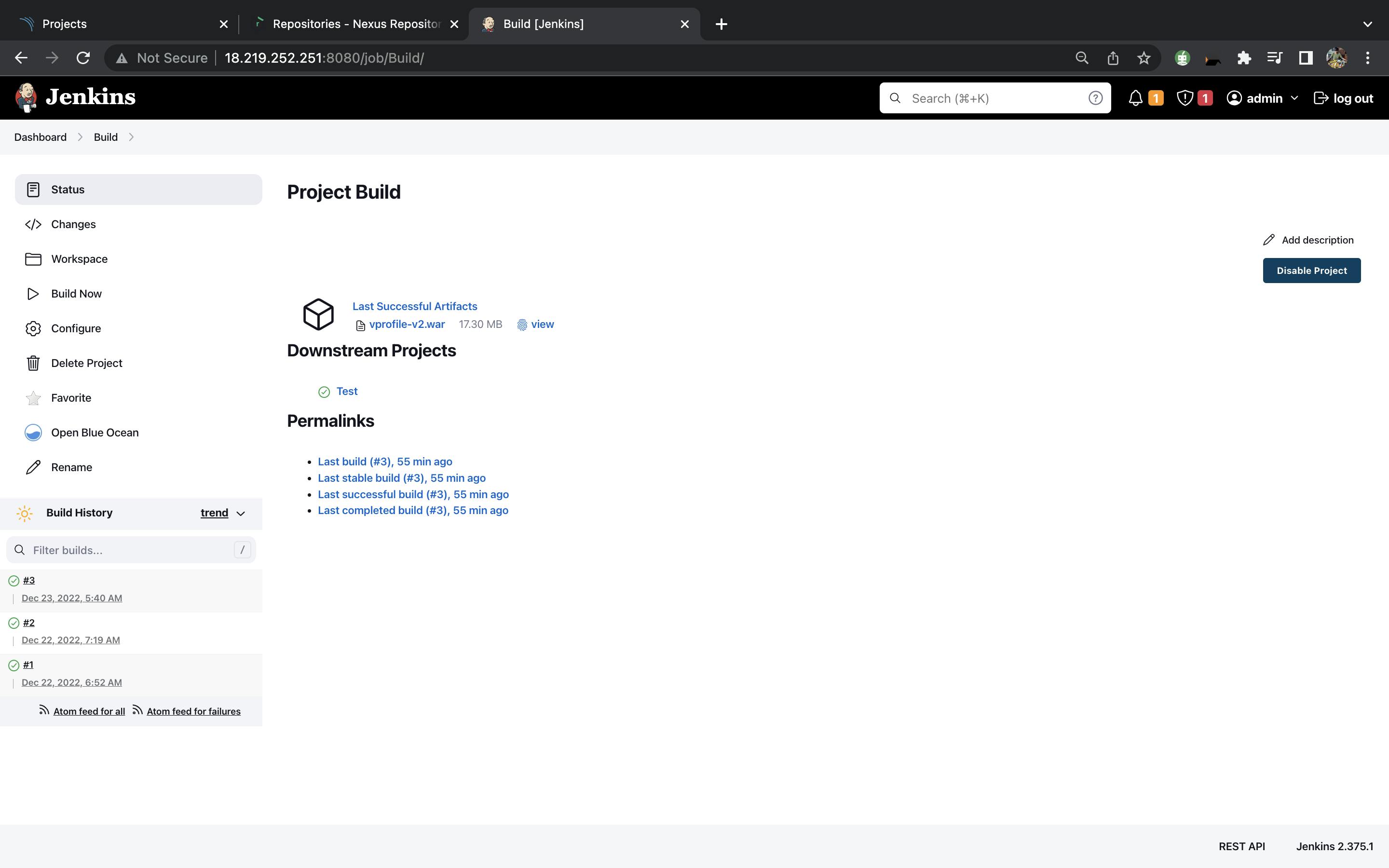
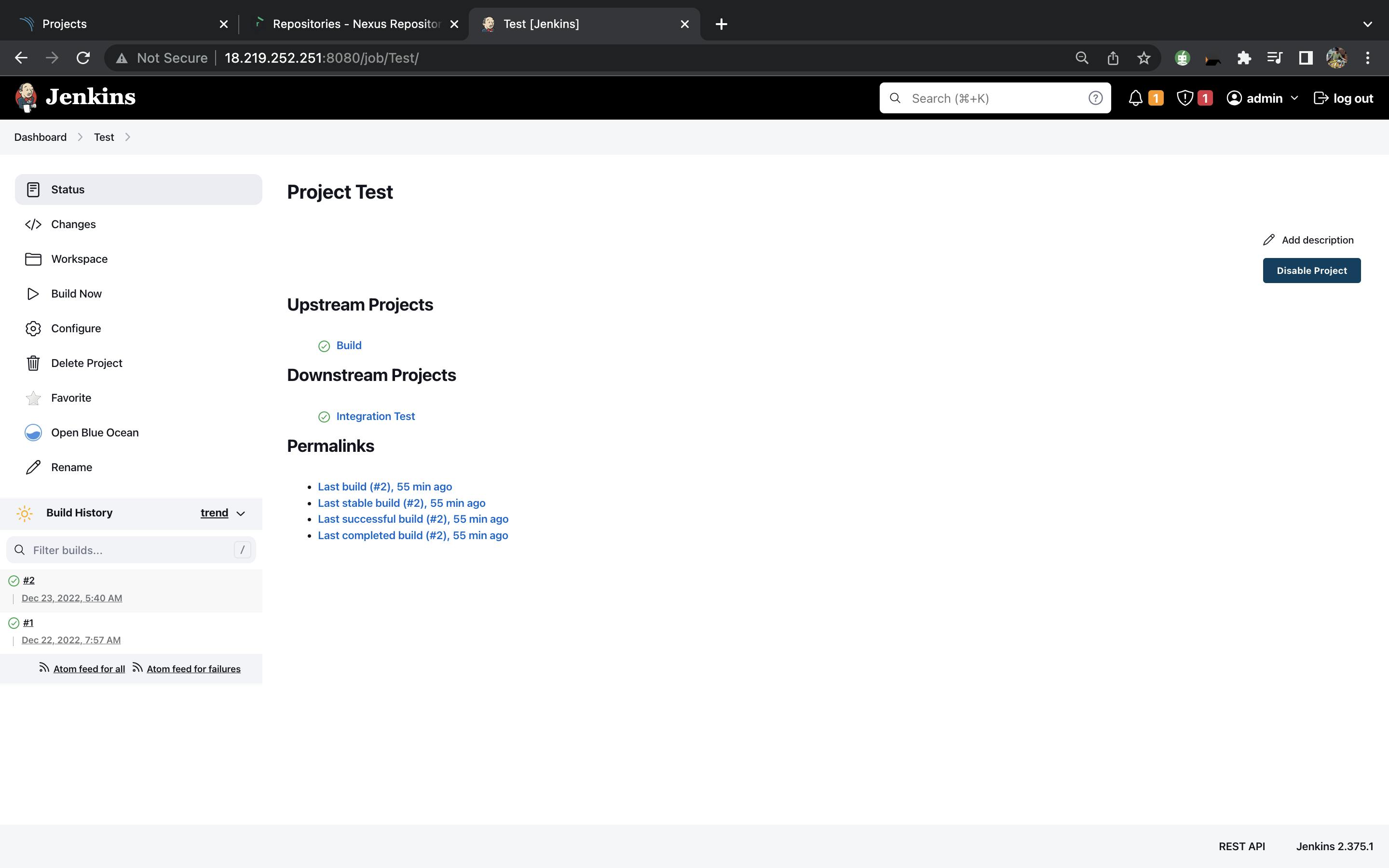
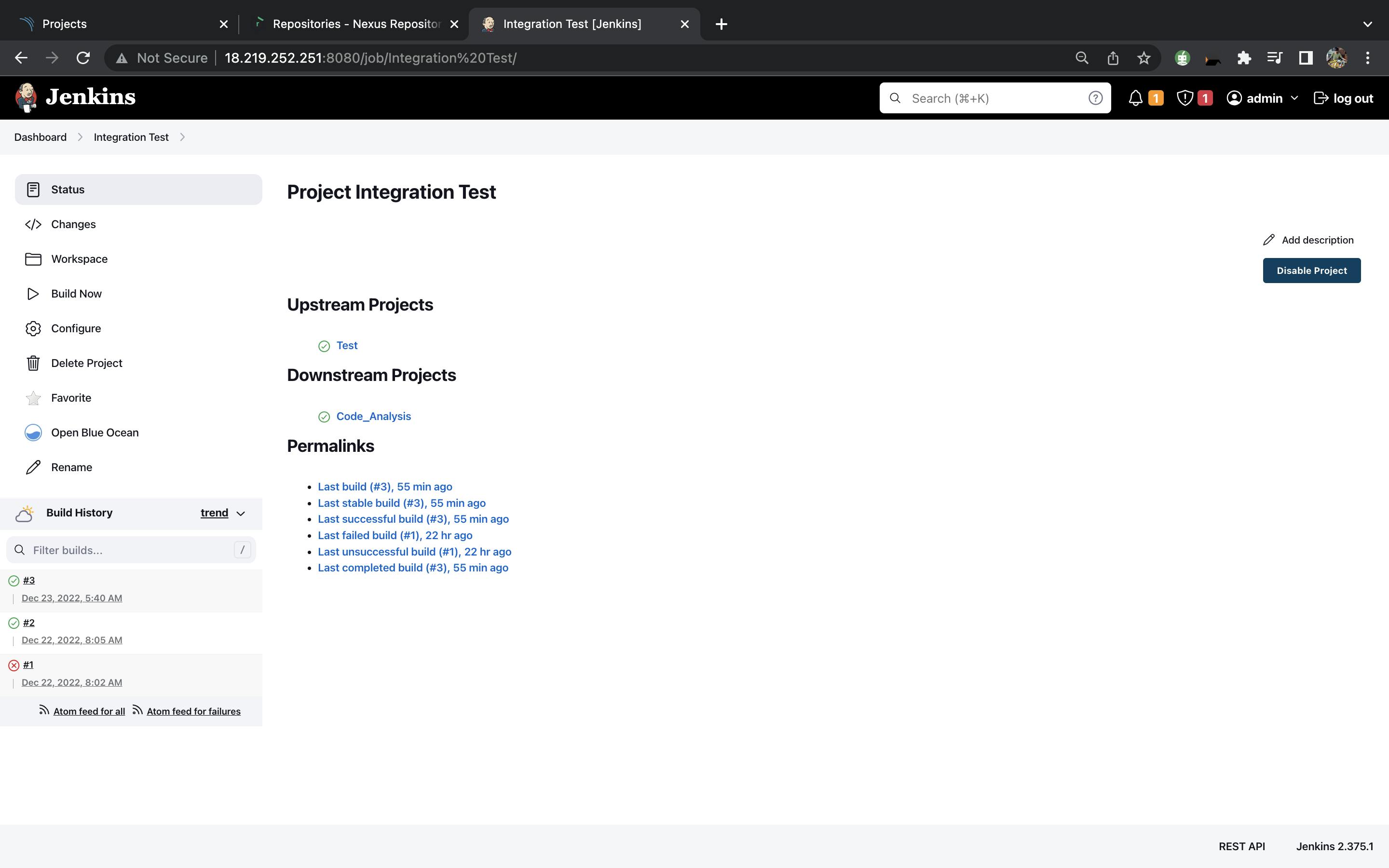
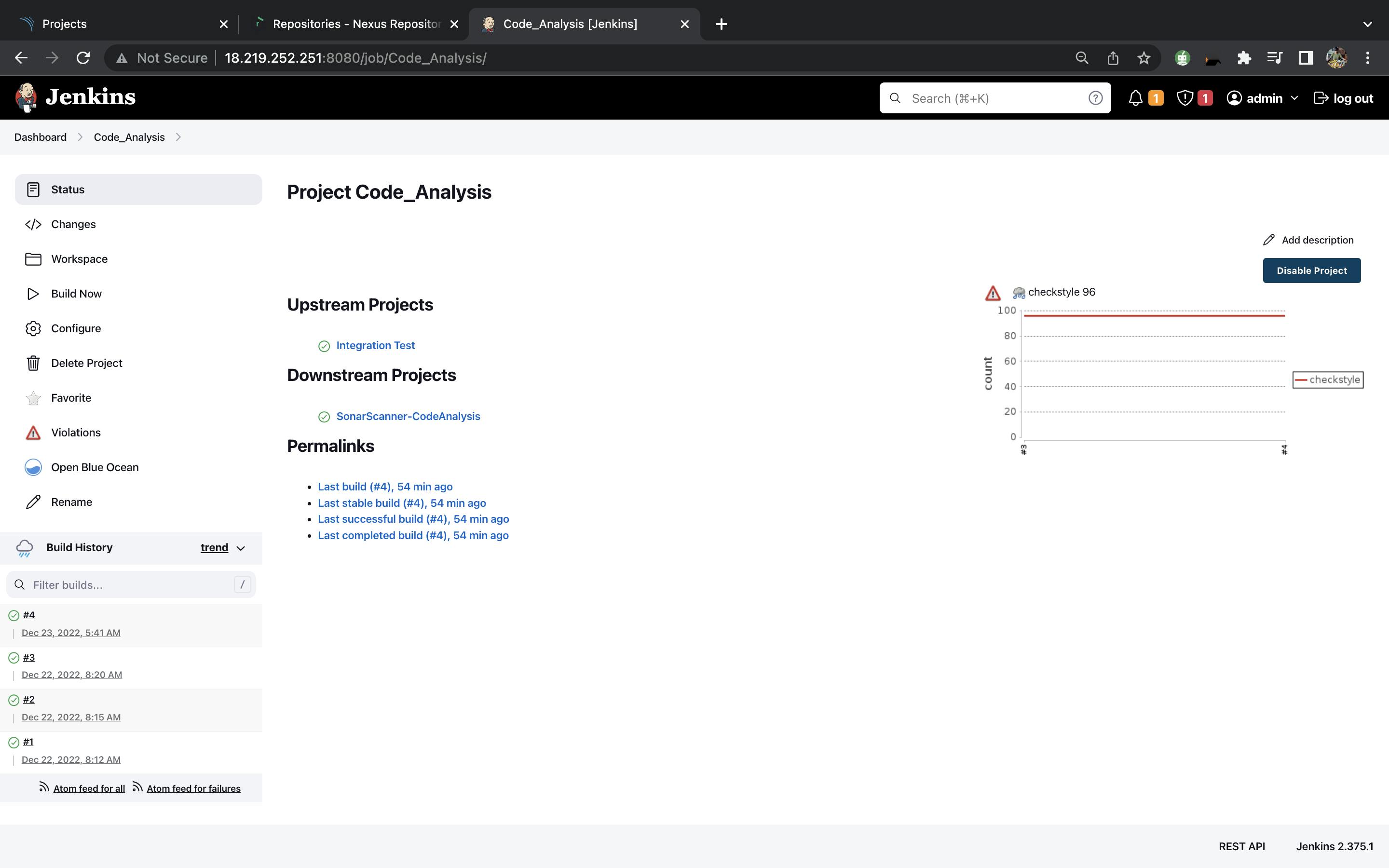
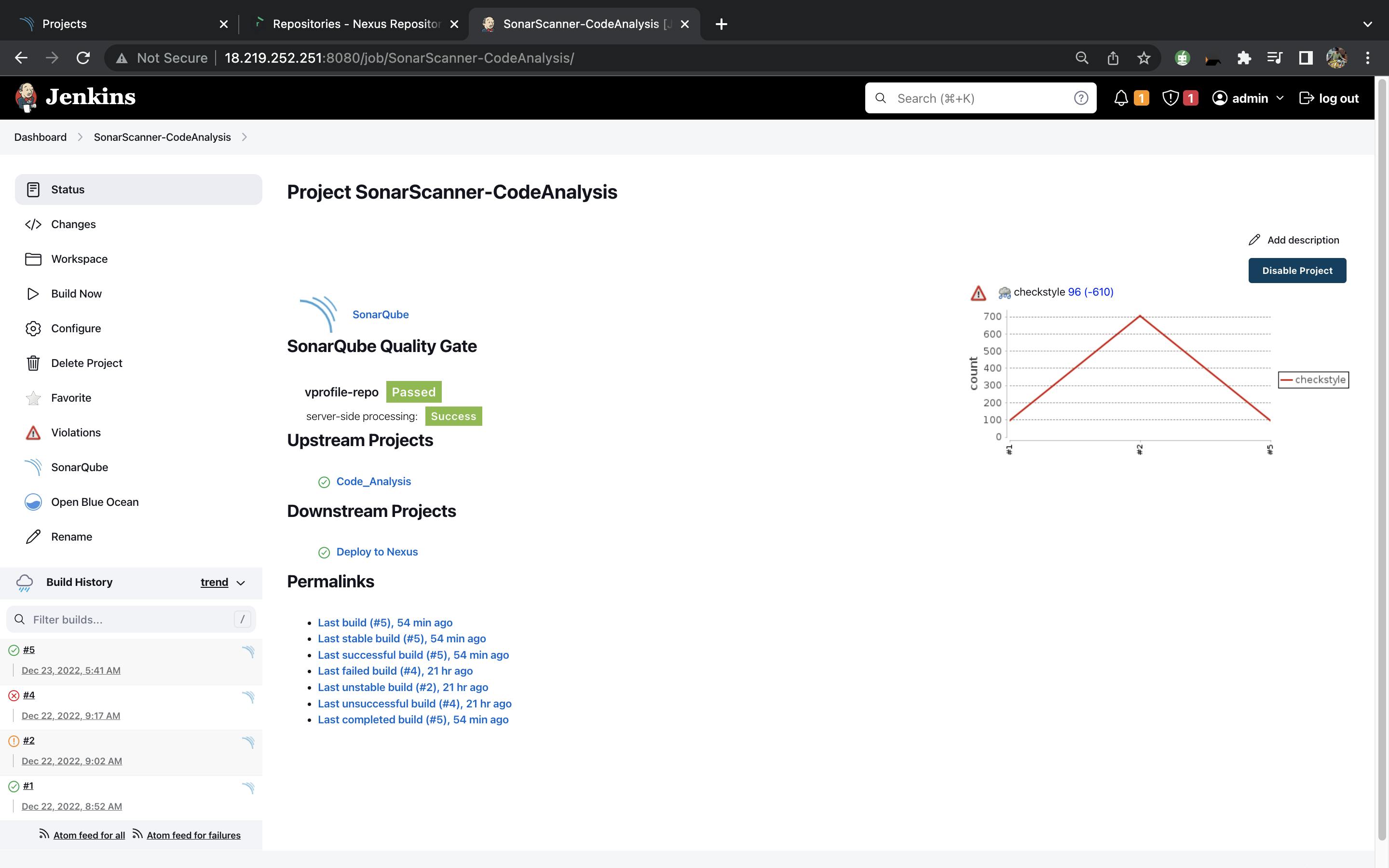
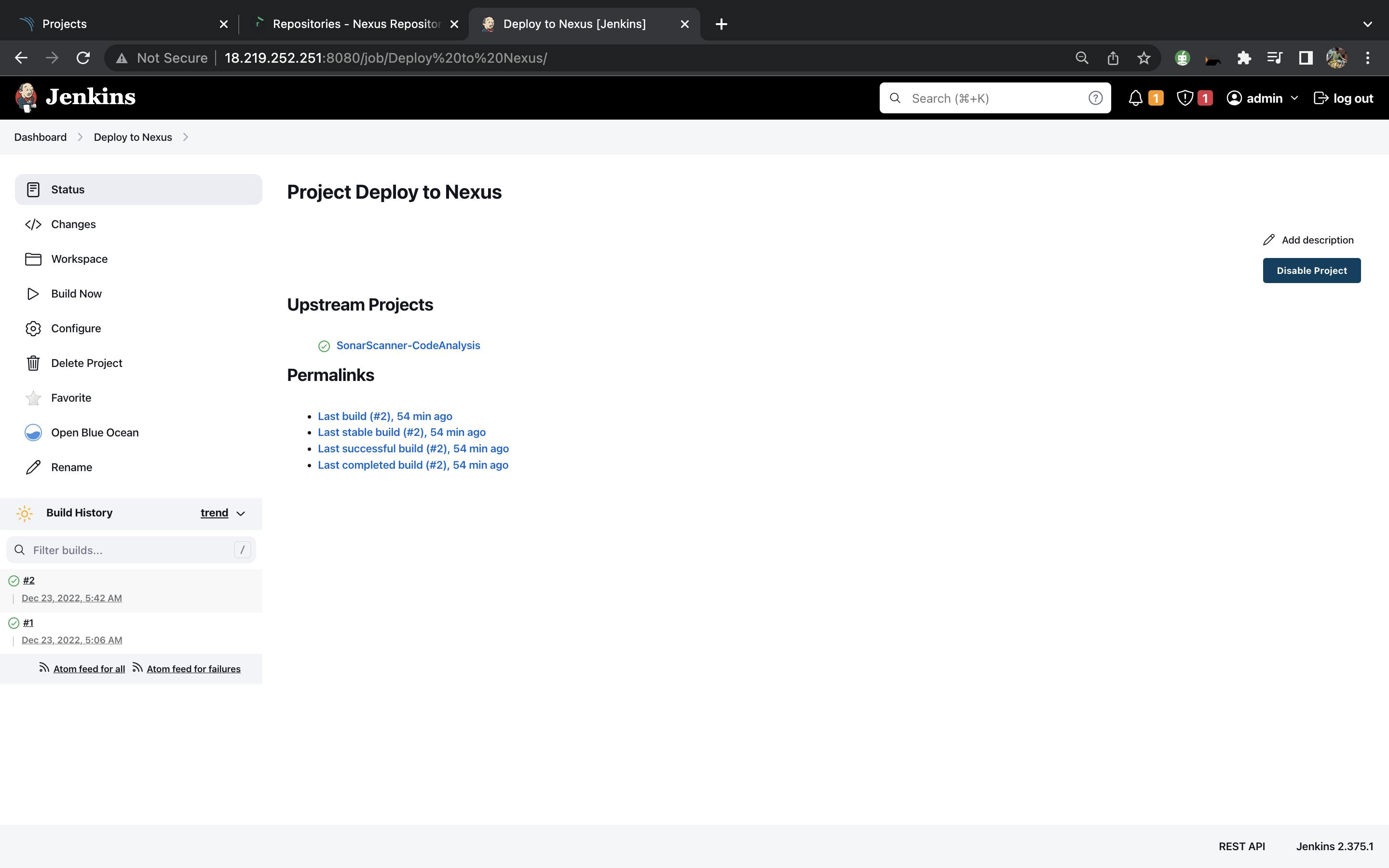
Set up a trigger for the Jenkins job to run automatically. There are several ways to trigger a Jenkins job, such as using a timer, a webhook, or a Git hook. One common way to trigger a Jenkins job is to use a Git hook, which is a script that runs whenever code is pushed to the Git repository. To set up a Git hook, you need to add a post-receive hook to your Git repository. This hook can be a script that sends a HTTP POST request to the Jenkins server, triggering the build.
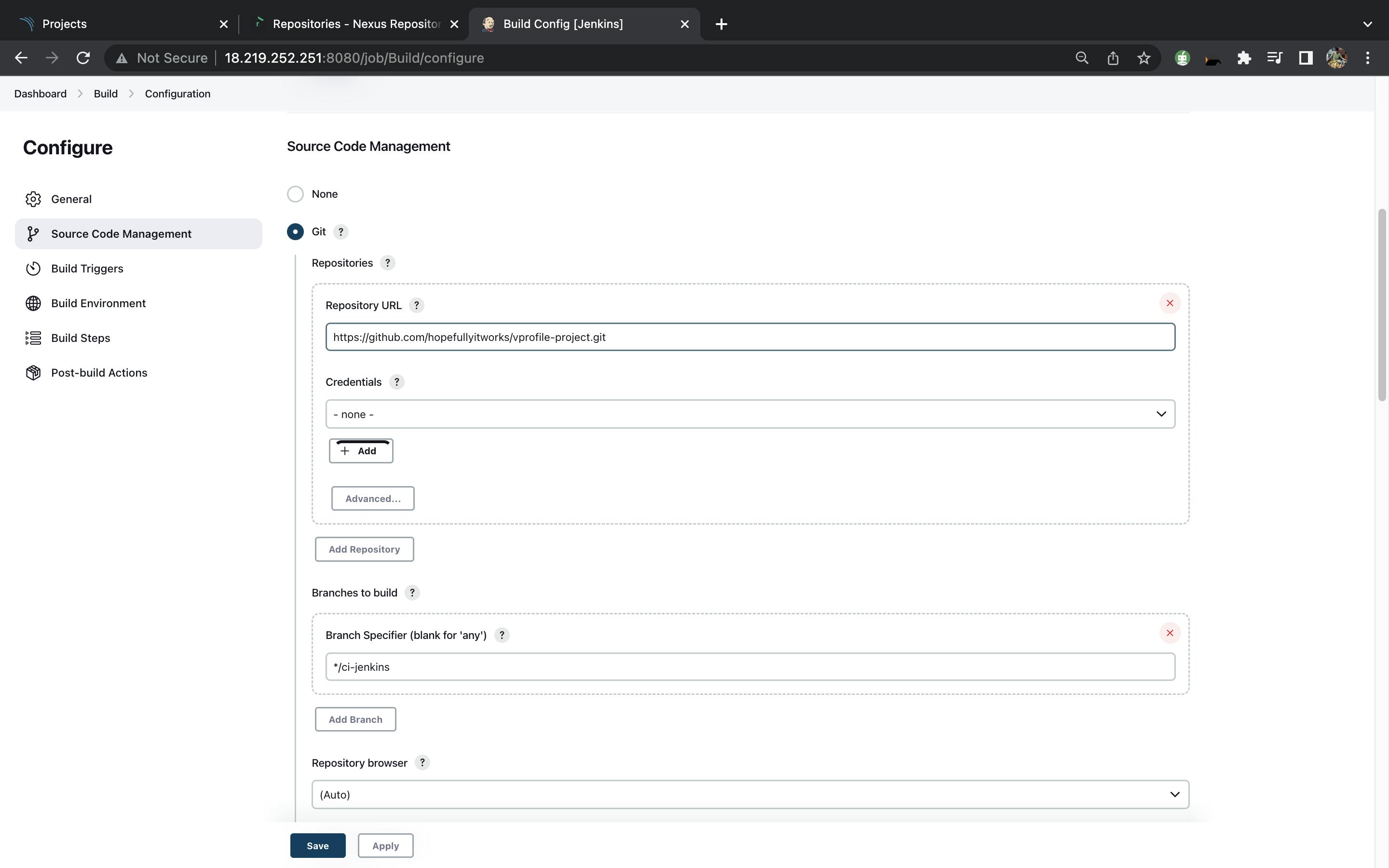
Pipeline view in Jenkins using Build Pipeline Plugin.
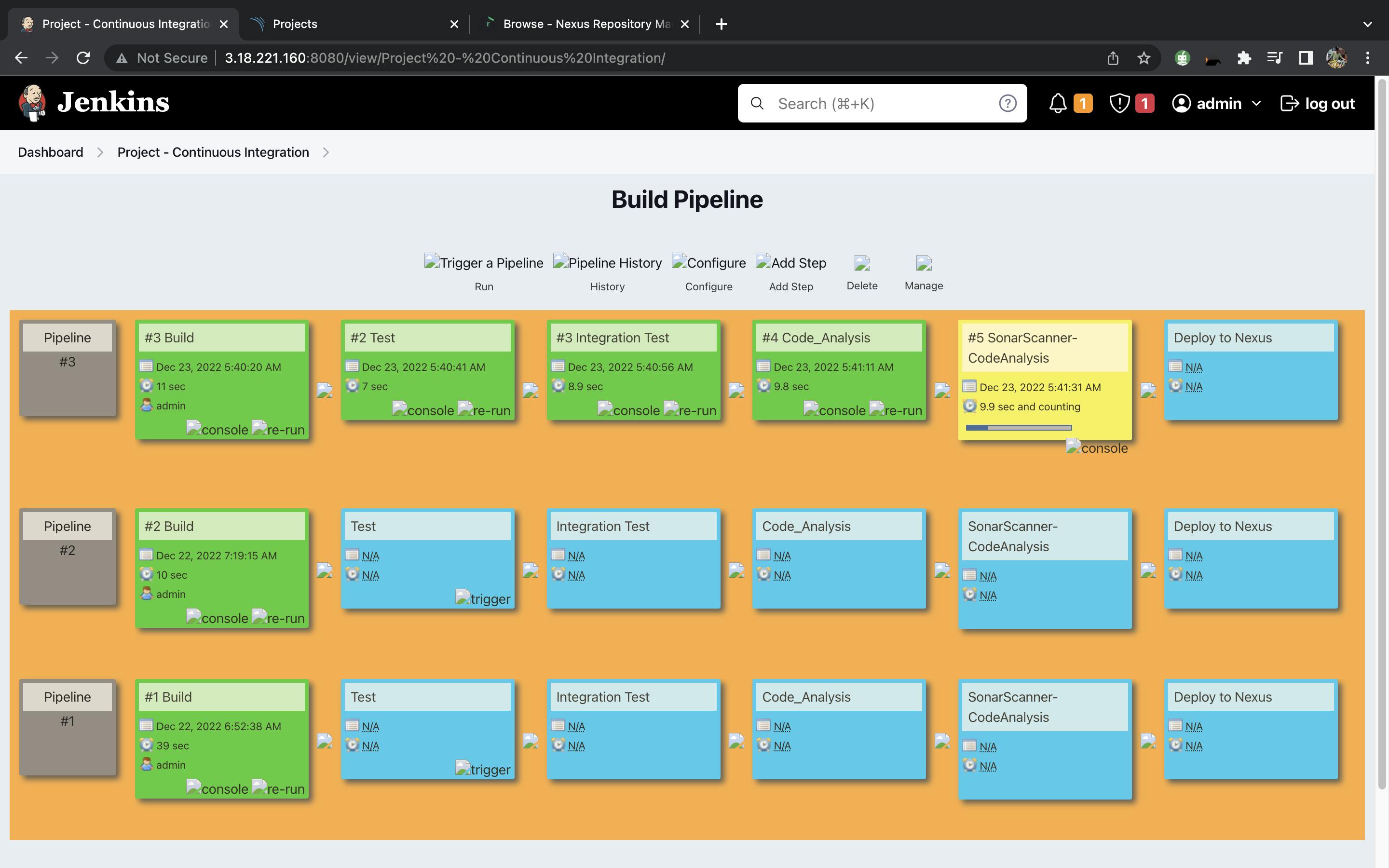
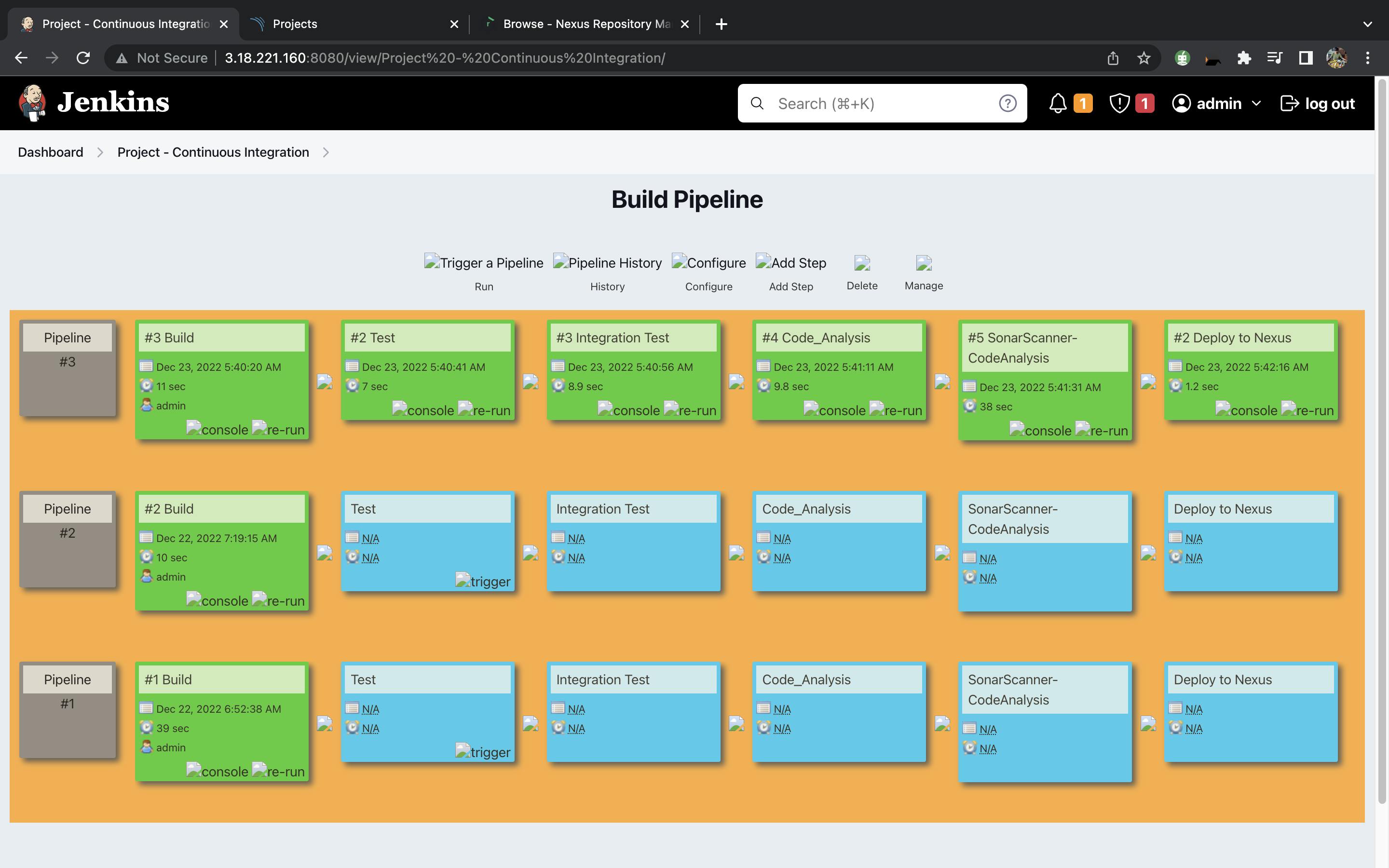

Nexus
Nexus is a repository manager that helps developers manage, store, and distribute binary artifacts such as jars, war, and ear files. It is a central location to store and manage artifacts, making it easy for developers to access and use them in their builds.
To set up Nexus, follow these steps:
Install Nexus on a server or host it in the cloud. Nexus can be installed using the installer package or using a container runtime such as Docker.
Configure Nexus with the required repositories. Nexus supports a variety of repository formats, such as Maven, Docker, and npm. To create a repository in Nexus, go to the "Repositories" page and click on "Create repository". From there, you can select the type of repository you want to create and specify the required configuration.
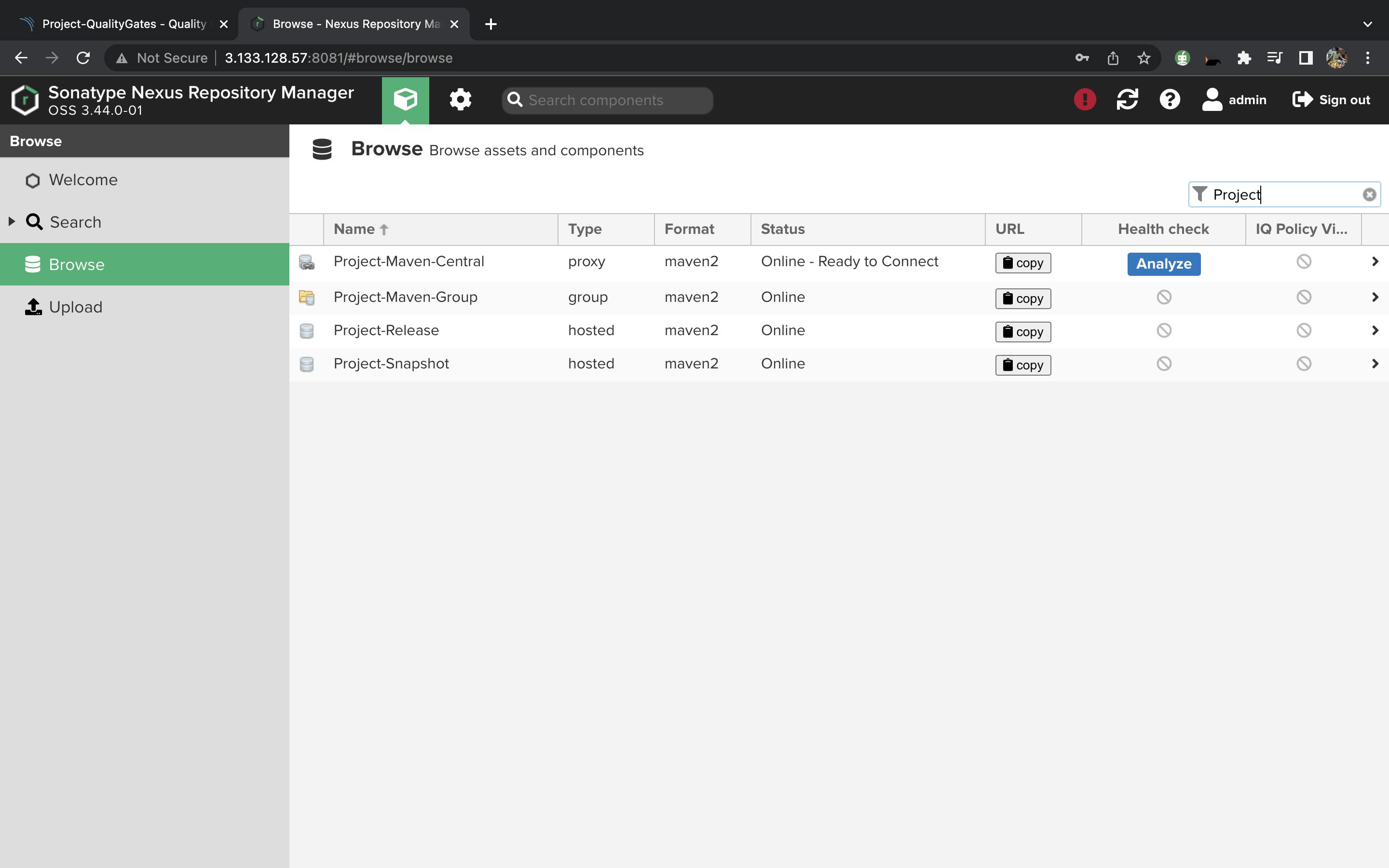
Set up a Jenkins job to push the build artifacts to Nexus. To do this, add a post-build action in the Jenkins job configuration to deploy the artifacts to Nexus. You can use the "Maven Deployer" plugin to deploy the artifacts to Nexus. In the plugin configuration, specify the Nexus repository URL and the credentials to authenticate with the Nexus server.
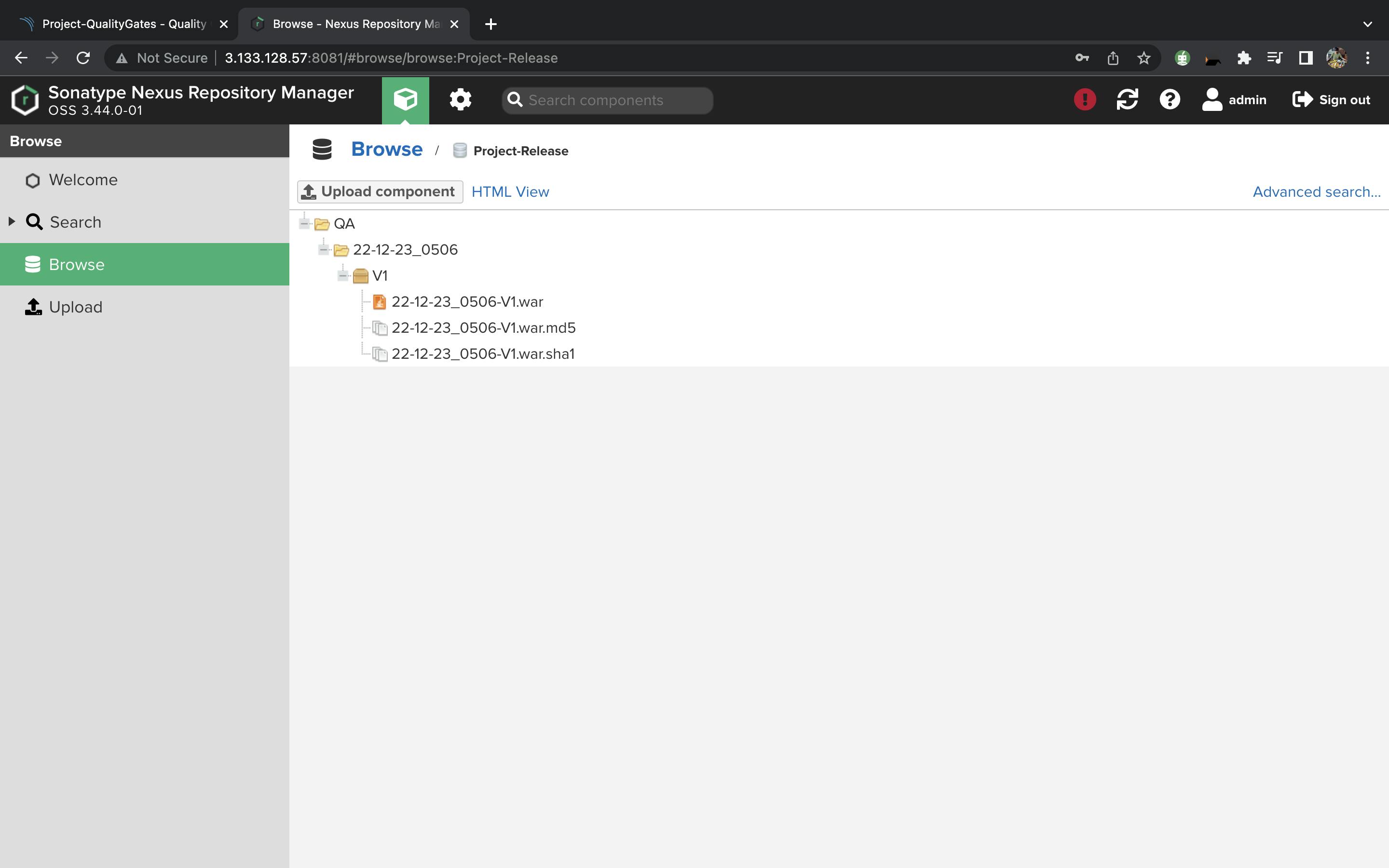

SonarQube
SonarQube is a code quality platform that helps developers identify and fix code issues and security vulnerabilities. It analyzes the source code and generates reports on issues such as code smells, bugs, and security vulnerabilities.
To set up SonarQube, follow these steps:
Install SonarQube on a server or host it in the cloud. SonarQube can be installed using the installer package or using a container runtime such as Docker.
Configure SonarQube with the required languages and quality profiles. To do this, go to the "Administration" page and click on "Quality Profiles". From there, you can select the languages you want to support and create quality profiles with the desired rules and standards.
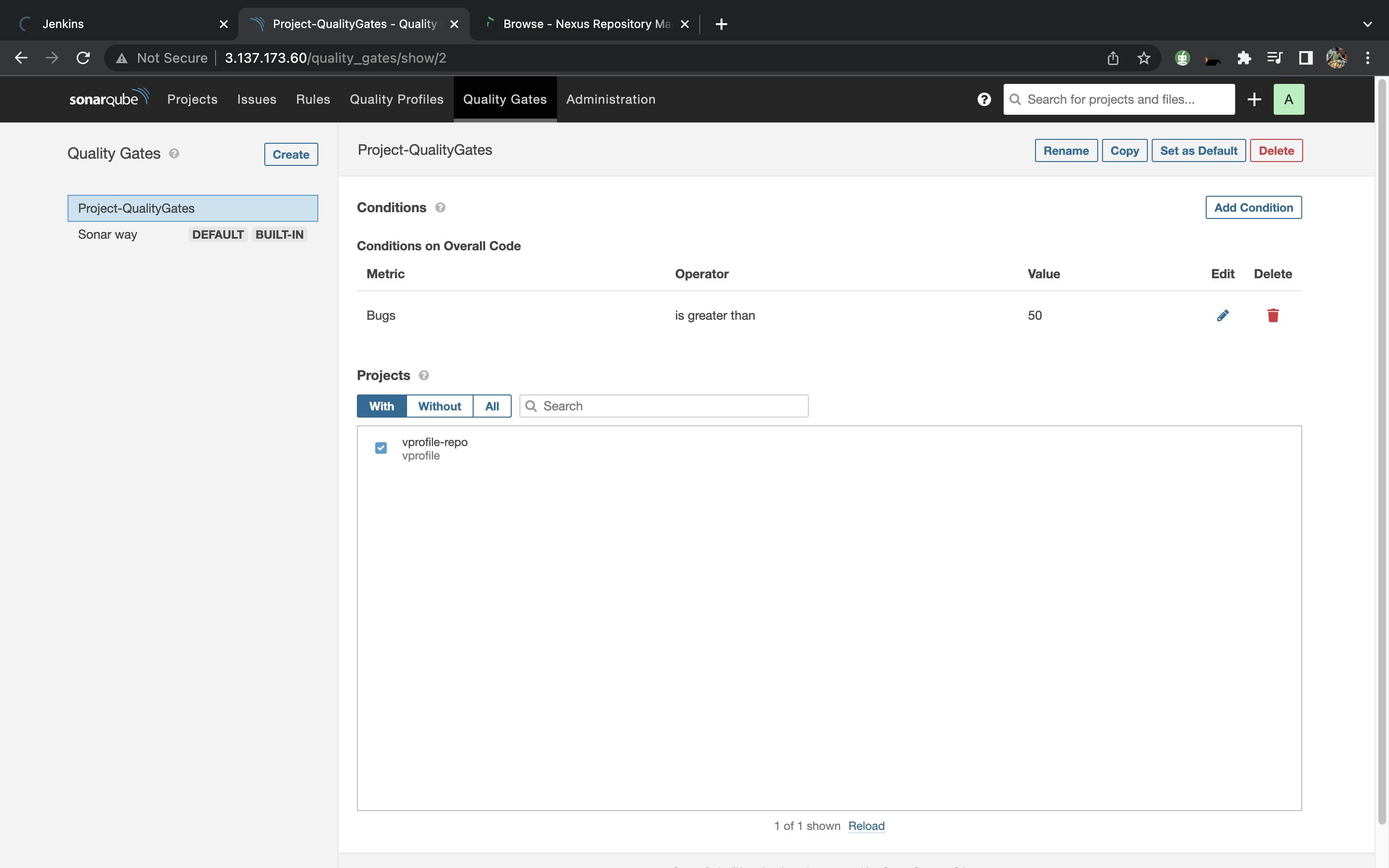
Set up a Jenkins job to run the SonarQube analysis. To do this, add a build step in the Jenkins job configuration to run the SonarQube scanner. You can use the "SonarQube Scanner" plugin to run the analysis. In the plugin configuration, specify the SonarQube server URL and the quality profile to use.
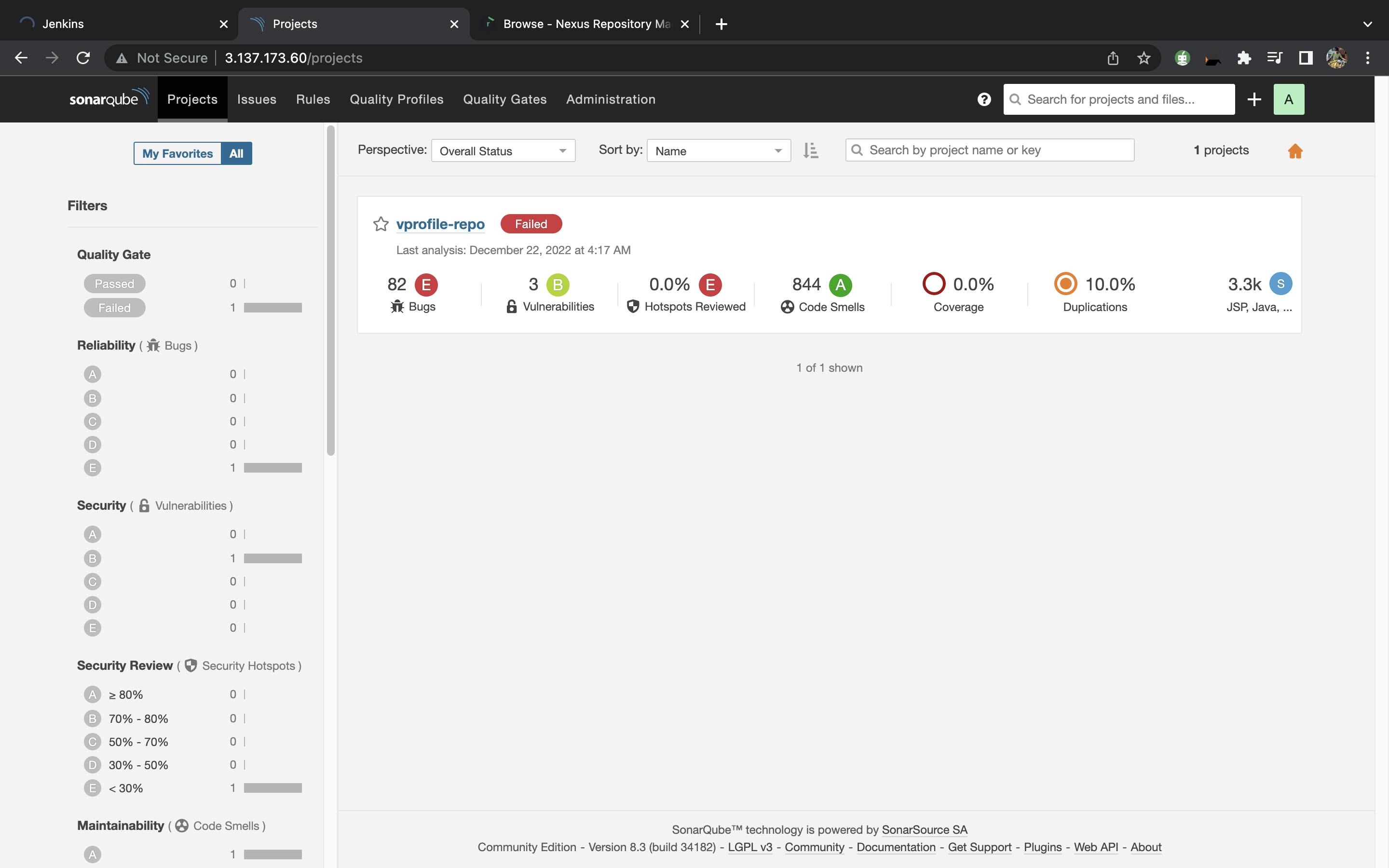

Slack
Slack is a collaboration platform that helps teams communicate and collaborate in real-time. It can be used to receive notifications about the status of the CI pipeline and any issues that may arise.
To set up Slack, follow these steps:
To set up Slack for your CI pipeline, follow these steps:
Create a Slack account and set up a channel for the CI notifications. To create a Slack account, go to slack.com and sign up for a free account. Then, create a new channel by clicking on the "+" icon next to "Channels" in the sidebar and following the prompts.
Install the Slack plugin in Jenkins. To install the Slack plugin, go to the "Manage Jenkins" page and click on "Manage Plugins". From there, search for the "Slack Plugin" and install it.
Configure the Jenkins job to send notifications to Slack. To do this, add a post-build action in the Jenkins job configuration to send a message to the Slack channel. In the plugin configuration, specify the Slack channel and the message you want to send. You can use variables such as "${BUILD_STATUS}" to include the build status in the message.
Configure the Slack plugin with the required credentials. To do this, go to the "Configure System" page and scroll down to the "Slack" section. From there, you can add a new Slack server and specify the required credentials, such as the Slack API token and the channel.
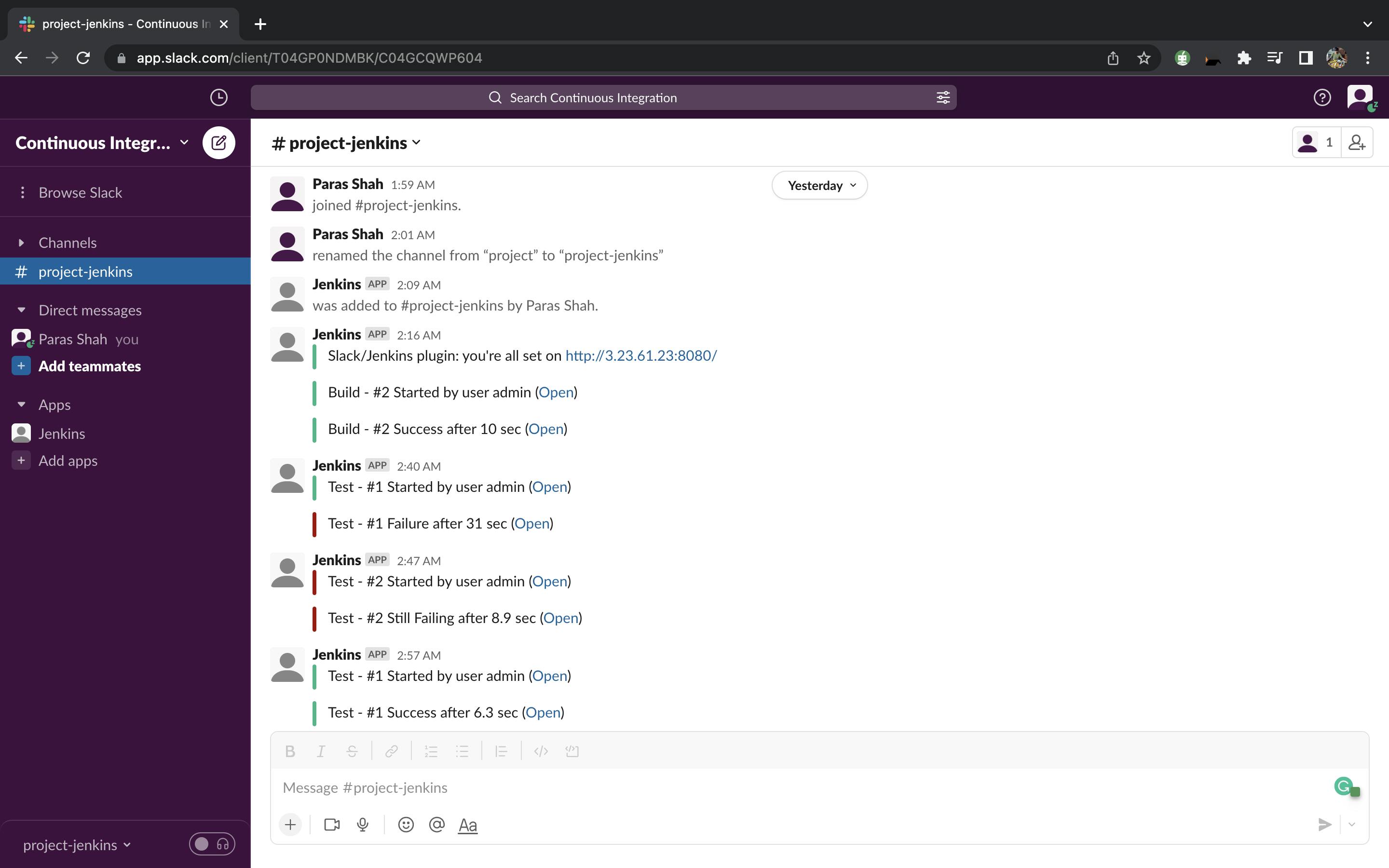
That's it! You have now set up Slack to receive notifications from your CI pipeline. You can customize the notifications further by using different messages for different build statuses and by using Slack formatting options such as bold and italic.
To conclude, setting up a CI pipeline using Jenkins, Nexus, SonarQube, and Slack can help teams improve code quality, reduce integration problems, and increase software delivery speed. Jenkins is a powerful automation server that can build and test code changes automatically. Nexus is a repository manager that helps teams store and manage build artifacts. SonarQube is a code quality platform that helps teams identify and fix code issues and security vulnerabilities. Slack is a collaboration platform that helps teams communicate and collaborate in real-time, and can be used to receive notifications about the CI pipeline. By integrating these tools, teams can automate the software development process and improve their efficiency and productivity.